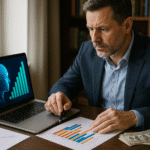Numbers tell an interesting story: 35% of businesses worldwide already use AI tools to boost their productivity. Another 42% plan to join them soon, according to an IBM study covering 7,500+ companies.
ChatGPT’s rapid climb to 100 million active users marks a clear shift. AI productivity tools have moved beyond sci-fi territory into practical daily use. The current crop handles everything from data analysis and repetitive tasks to calendar management and inbox organization.
Feeling buried under endless emails? Struggling to keep track of tasks? AI tools might be exactly what you need. This guide cuts through the hype to show you which AI productivity apps actually work – and how to use them effectively.
Time to get practical about AI productivity. Here’s what you need to know.
First Step: Know Where Your Time Goes
“As artificial intelligence evolves, we must remember that its power lies not in replacing human intelligence, but in augmenting it. The true potential of AI lies in its ability to amplify human creativity and ingenuity.” — Ginni Rometty, Executive Chairman at IBM
That 2.5-hour chunk of your workday spent on unproductive tasks? Let’s put it to better use. Before jumping into AI tools, you need a clear picture of where AI can actually help.
Spot Your Time-Draining Tasks
Look at your daily routine. Which tasks keep pulling you away from meaningful work? Here’s what most people hand over to AI first:
- Data entry (the endless copying and pasting)
- Email triage and responses
- Meeting scheduling
- Basic customer support
- Report writing and summaries
Here’s something interesting: employees are three times more likely than their bosses to think AI will take over 30% of their work next year. They might be onto something – AI users get 66% more done when tackling real-world tasks.
The numbers for new hires are even more striking. With AI help, they hit peak performance in 2 months instead of the usual 8. No more waiting two-thirds of a year to get up to speed.
Set Clear Goals (That Actually Work)
Once you know which tasks to automate, you need solid targets. Research backs this up – clear goals lead to better performance discussions and career growth.
Your AI productivity goals should cover:
- Hard Numbers: Track exactly how much time you’re saving
- Personal Fit: Let AI learn your work style and adapt
- Looking Ahead: Use AI to spot potential roadblocks before they hit
Let’s talk reality check: about half of workers worry about AI accuracy and security. Smart move? Start with tasks where AI has proven itself reliable. The quality boost is real – AI-assisted business documents score 4.5 out of 7, beating the non-AI score of 3.8.
Want to get comfortable with AI faster? You’re not alone. Nearly half of employees want proper training. Build learning goals into your plan. Keep checking what works and what doesn’t.
AI can crunch your productivity data to show patterns you might miss. These insights help you make smarter choices about your workflow. Focus on quick wins with automation while building your AI skills for the long run.
Task Management Tools That Actually Work
AI task managers sound great on paper. But which ones deliver real results? Here’s what you need to know about the tools that actually make a difference in your daily workflow.
Project Planning Gets Smarter
Motion stands out from the crowd here. The tool looks at your projects, deadlines, and priorities to build schedules that make sense. No more guessing how long tasks should take – Motion breaks down big projects into bite-sized chunks.
Height takes a different approach. The tool grabs info straight from your team chats and turns it into project details. Plus, it handles those daily standups automatically, so you can skip some of those endless status meetings.
Smart Task Sorting
The best AI tools look at the whole picture when deciding what needs doing first:
- How urgent is it?
- When do you have time?
- Who’s available to help?
- What needs to happen first?
- What resources do you have?
Motion’s AI juggles tasks based on urgency and your schedule. Reclaim takes it further – it watches your calendar and shifts deadlines automatically when things get busy.
TimeHero deserves a mention too. It builds your schedule around when your team’s actually free and adapts on the fly when plans change.
Progress Tracking That Makes Sense
Forget manually checking project status. These tools do the heavy lifting for you.
Wrike’s Intelligence system is pretty clever – it gives each project a traffic light rating (green, orange, or red) based on how likely it is to hit trouble. No more surprises when deadlines loom.
Click Up packs some useful features:
- Tasks update themselves
- Real-time project views
- Ready-to-use workflows
- Plays nice with Google and Office calendars
Plus, it creates detailed reports on who’s doing what and how projects are moving along.
Productive takes things up a notch with:
- Quick summaries of what you missed
- Expense tracking that just works
- Deal progress at a glance
- Custom fields for your specific needs
Together, these tools keep projects moving without constant babysitting. They spot problems early and help teams stay in sync.
Additional tips:
- Start with one tool and master it before adding more
- Use the free trials to find what fits your workflow
- Don’t forget to customize notifications – too many alerts defeat the purpose
- Check if the tool integrates with apps you already use
Content Creation Tools That Actually Help
Let’s talk about the time sink that is content creation. AI tools promise to help, but which ones actually deliver? Here’s what works.
Writing Tools Worth Using
Companies using AI writing tools save about $5,000 per employee each year. But the real value isn’t just money – it’s getting your ideas out faster. Good AI writing tools help you:
- Bang out rough drafts quickly
- Catch those annoying typos
- Get the tone just right
- Skip repetitive writing
- Create content for different platforms
Grammarly does something clever – it learns your writing style and your brand voice, keeping everything consistent. Plus, it works everywhere you write, so no more jumping between apps.
Microsoft Word’s AI features have gotten pretty smart. Tell it what you want – length, topics, whatever – and it helps piece together your content. It’ll even summarize research papers to grab the important bits.
Just remember: AI writing tools mess up sometimes. You still need to check their work. Here’s where AI actually helps:
- Getting past writer’s block
- Building quick outlines
- Finding fresh ways to say things
- Crafting social posts
- Drafting emails
AI Image Tools That Work
DALL-E 3 stands out here. Need a complex image? It handles tricky requests well and lets you tweak results through conversation.
Leonardo AI caught my attention with its generous free tier – lots of credits and fast generation speeds. You’ll need to pay for fancy editing, but the free prompt tools help you get better results from the start.
Adobe Firefly fits right into Creative Cloud. If you’re already in the Adobe ecosystem, it’s a natural choice. Plus, it only trains on Adobe Stock images, so no worrying about copyright issues.
For keeping things simple, Canva’s Magic Media nails it. They take privacy seriously too:
- Your generated images stay private
- They don’t train AI on your stuff
- Everything works with your other Canva projects
- Works on both desktop and phone
Microsoft Designer (powered by DALL-E) turns text into high-res images pretty quickly. For best results:
- Be specific about mood and colors
- Think about image layout
- Try different prompts if needed
- Keep brand guidelines in mind
- Save prompts that work well
Additional tips:
- Start with writing tools before diving into image generation
- Keep a swipe file of successful prompts
- Test AI-generated content on small projects first
- Always fact-check AI-written content
- Build an editing checklist for AI outputs
Communication Tools That Actually Save Time
Ever wonder how much time you spend just managing communication? Between endless email threads, meeting notes, and cross-language conversations, it adds up fast. Here’s what actually works.
Email Tools That Make Sense
Hiver’s AI bot (they call it Harvey) does something pretty clever – it reads those monster email threads and boils them down to what matters. You get:
- Auto-sorted messages that know what’s important
- Smart response templates that sound like you
- Pattern tracking to spot communication trends
- Quick task delegation that just works
SaneBox takes a different approach – it sorts your emails into folders that actually make sense. Meanwhile, Zoho Desk’s Zia reads the room (well, the email) to figure out which messages need your attention first.
Meeting Assistants Worth Using
Otter.ai might be the closest thing to a perfect meeting buddy. It joins your Zoom, Meet, or Teams calls automatically and takes better notes than you probably do. Best part? You get 30-second summaries and clear action items without lifting a finger.
Fireflies.ai goes all in on meeting support:
- Handles multiple languages like a pro
- Knows who’s talking when
- Creates summaries that make sense
- Tracks who talked most
Krisp’s AI assistant plays nice with any conferencing app – no extra plugins needed. It catches everything said and turns meetings into searchable documents.
Translation Tools That Actually Work
Need to break down language barriers? Trint converts speech to text in 40+ languages with scary-good accuracy (we’re talking 99%). For global teams, that’s huge.
Sonix brings some serious features to the table:
- Handles 53+ languages
- Translates faster than you can type
- Lets you edit right in your browser
- Makes subtitles a breeze
CaseGuard tackles the whole package – speaking and writing across 31 languages. It’s especially good at:
- Clean transcripts
- On-the-fly translations
- Captions that work
- Time-stamped notes
Additional tips:
- Pick one tool to start – maybe email management if that’s your biggest headache
- Test AI translations on non-critical content first
- Keep human eyes on important communications
- Use meeting summaries to create shareable action items
Remember: these tools work best when they’re helping you communicate better, not just faster. Start small, see what helps, and build from there.
Research Tools That Cut Through the Noise
Research used to mean drowning in papers and endless note-taking. AI tools promise to change that – but which ones actually deliver? Let’s look at what works.
Research Assistants That Make Sense
Elicit stands out here – over 2 million researchers can’t be wrong. What makes it special:
- Chews through research papers in minutes, not hours
- Speeds up systematic reviews by 80%
- Pulls data from hundreds of papers, even from tricky tables
- Spots relevant papers with one click
- Digs up 500 related papers from its 125-million-paper library
The tool really shines with experimental research, especially in biomedicine and machine learning.
Jenni.ai takes a different approach – think of it as your research command center. You get:
- A chat buddy that actually understands research papers
- Smart writing suggestions when you’re stuck
- Paper insights that make sense
- Citation management that doesn’t give you headaches
- Different ways to say the same thing
- Headers that write themselves
PaperGuide.ai might be the dark horse here. It’s built specifically for research speed:
- Straight answers from open-access papers
- Quick insights from papers you upload
- Long papers turned into action items
- Notes that stick right to your sources
- YouTube video summaries without the watching
The quality boost is real – AI-assisted work scores 4.5 out of 7, beating the old-school 3.8.
Summarization That Works
Ever tried reading everything in your field? Yeah, good luck. Here’s what helps.
Google Cloud’s Document AI lets you tweak summaries until they’re just right. Perfect for teams trying to cut through research backlog without missing the important stuff.
QuillBot’s free Summarizer does one thing really well – turning walls of text into key points you’ll actually remember. It keeps the meaning while ditching the fluff.
TLDR This might be my favorite for academic papers. Beyond just summarizing, it grabs all the metadata you need and even tells you how long the original would take to read.
When picking a summary tool, watch for:
- Does it keep the right context?
- Can you adjust the summary length?
- Does it play nice with your other tools?
- How many languages can it handle?
- What file types can it read?
Additional tips:
- Don’t trust AI summaries blindly – especially for critical research
- Start with a clear question before diving into tools
- Cross-check important findings across different AI tools
- Keep your critical thinking hat on
- Stay current with tool updates – they improve fast
Remember: these tools work best when they’re helping you think better, not just read faster. Use them to explore more ideas, not just process papers faster.
Does AI Actually Make You More Productive?
“Rather than wringing our hands about robots taking over the world, smart organizations will embrace strategic automation use cases. Strategic decisions will be based on how the technology will free up time to do the types of tasks that humans are uniquely positioned to perform.” — Clara Shih, CEO of Salesforce AI
Numbers don’t lie. AI tools bump up productivity growth by 0.1 to 0.6 percent yearly through 2040. But what does that mean for your daily work? Let’s look at the real impact.
Time Savings You Can Actually See
Here’s what caught my eye: support teams using AI solve problems 14% faster per hour. Even better? New hires hit their stride in 2 months instead of 8. That’s not just faster – it’s a complete shift in how teams grow.
Want to track your own time savings? Watch for:
- Task completion before and after AI
- Time spent on specific work
- How often AI handles routine stuff
- Manual work that disappears
The payoff looks pretty good – AI saves most pros about 10 hours every week just by sorting tasks better.
Quality That Holds Up
Speed’s great, but what about quality? The numbers here surprised me. AI-assisted documents score 4.5 out of 7, while traditional methods hit 3.8. Customer service gets a modest but real 1.3% boost with AI help.
Keep an eye on these when checking AI work:
- Does it actually make sense?
- Does it match your standards?
- Are there fewer mistakes?
- Do people like using it?
- Can it adapt when needed?
Pro tip: Get three different perspectives – experts, testers, and actual users. You’ll catch issues you might miss otherwise.
Making AI Work Better
Here’s something interesting: Fortune 500 data shows struggling team members get 35% better with AI. Makes sense – good tools level the playing field.
To keep improving:
- Track which AI tools actually help
- Notice who uses what (and who doesn’t)
- Fix the sticky spots
- Tweak your prompts
- Set clear success markers
Watch those productivity patterns closely – they tell you where to focus next. Timely’s AI nails this with 100% accurate time tracking. That kind of precision makes resource planning way easier.
Additional tips:
- Start measuring before you add AI – you need a baseline
- Ask your team what actually helps
- Don’t just count hours saved – look at stress levels too
- Keep notes on which prompts work best
Remember: good data helps you make better choices, but don’t forget the human side. The best AI setup is one your team actually wants to use.
The Bottom Line: AI Tools That Work
Let’s cut to the chase: AI productivity tools aren’t just hype. The numbers tell a clear story – teams solve problems 14% faster, and some folks see their productivity jump by 35% .
Here’s the thing about AI tools: they’re not here to take your job. They handle the boring stuff – the endless data entry, the repetitive emails, the meeting notes nobody wants to take. That leaves you free for the work that actually needs your brain.
Smart teams get this right by:
- Picking specific tasks for AI to handle
- Watching both speed and quality
- Tweaking things when they’re not working
- Keeping humans in the loop
Additional tips:
- Start small – maybe one task you really hate
- Track everything (seriously, the numbers matter)
- Trust but verify – AI makes mistakes too
- Keep learning as the tools get better
Remember: AI’s just a really smart assistant. You’re still the boss. Use it right, and you might actually get to do the work you were hired for.