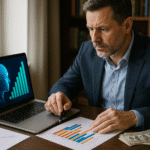Need help crafting compelling content? You’re not alone. One in three businesses now rely on AI copywriting tools, according to Forbes Advisor. It’s easy to see why – these tools have become essential for anyone looking to stay competitive online, from marketing teams to solo entrepreneurs.
The numbers tell quite a story. Jasper serves over 100,000 users while Writesonic reaches more than 10 million. Some tools excel at busting through writer’s block, while others focus on SEO optimization or personalized email campaigns. No sweat: we’ve got you covered with a detailed look at what each one does best.
Ready to find your perfect AI writing companion? We’ve put the top 11 copywriting tools through their paces – testing everything from advanced platforms like Jasper to specialized email marketing solutions. This guide cuts through the hype to help you pick the tool that actually fits your needs, whether you’re looking for a free option or ready to invest in premium features.
Jasper AI: The Most Advanced AI Copywriting Tool

Image Source: Jasper AI
Jasper sits in the Goldilocks zone of AI writing tools, with a purpose-built platform that serves over 100,000 businesses. I’ve found its combination of advanced AI and marketing-specific features helps teams create compelling content without the usual growing pains.
Jasper AI Key Features and Capabilities
The platform packs quite a punch with 90+ marketing apps, each fine-tuned for specific use cases. Think of it as your Swiss Army knife for content – the AI understands over 50 copywriting skills, churning out everything from high-converting ads to engaging landing pages. The Brand Voice feature acts like your personal style guardian, analyzing tone and applying formatting rules to keep your content consistent.
Jasper plays nice with others too. The platform connects seamlessly with Grammarly and Surfer SEO. That Surfer SEO integration is particularly handy – you’ll get real-time feedback on keyword optimization while you write.
Jasper AI Pricing Plans
Three flavors to choose from:
- Creator Plan: USD 39.00/month (billed annually) – gets you basic AI features and one Brand Voice
- Pro Plan: USD 59.00/month (billed annually) – unlocks advanced features and three Brand Voices
- Business Plan: Custom pricing for the whole enchilada – unlimited features and enterprise-grade security
Best Use Cases for Jasper AI
The platform really shines in four key areas:
- Marketing Teams: Creates campaign assets, social posts, and email sequences without breaking a sweat
- E-commerce Businesses: Whips up product descriptions and sales copy that actually converts
- Content Agencies: Makes juggling multiple clients easier with solid collaboration tools
- SEO Specialists: Helps you craft and optimize content that ranks
Pros and Cons
Pros:
- Generates fresh, plagiarism-free content
- Speaks 25+ languages fluently
- Comes with 50+ templates ready to roll
- Makes team collaboration a breeze
Cons:
- Keeps the good stuff for higher-tier plans
- Not a fact-checking wizard for technical topics
- Can sound generic on niche business topics
- No free lunch – just a 5-day trial
That Surfer SEO integration deserves another mention – it’s like having an SEO expert looking over your shoulder while you write. And while other AI tools might just spit out basic content, Jasper goes the extra mile with sophisticated features like tone adjustment and brand voice customization.
Copy.ai: Best for Quick Content Generation

Image Source: Copy.ai
Copy.ai stands tall as the world’s first GTM AI platform, taking the headache out of content creation. The platform turns complex marketing workflows into smooth sailing, helping teams launch campaigns faster without sacrificing quality.
Copy.ai’s Unique Features
Looking for templates? Copy.ai serves up more than 90 customizable options. The platform really shines at creating:
- Marketing emails that actually get opened
- Social media captions that grab attention
- Product descriptions that sell
- Cold outreach that connects
- Blog post outlines that make sense
The platform’s AI Marketing OS pumps out personalized content across different markets like clockwork. Their Blog Post Wizard might be my favorite trick – whipping up first drafts in under five minutes.
Copy.ai Pricing Structure
Here’s what your wallet needs to know:
- Free Plan: Test the waters with 2,000 words monthly
- Pro Plan: USD 49.00/month (drops to USD 36.00/month annually)
- Team Plan: USD 249.00/month covers 5 users
- Enterprise: Custom pricing with all the bells and whistles
When to Use Copy.ai
The platform hits its stride with:
- Marketing Teams: Makes multi-channel content creation look easy
- Social Media Managers: Keeps those feeds fresh and engaging
- Email Marketers: Crafts newsletters people actually read
- E-commerce Businesses: Turns product features into compelling stories
Pros and Cons
Pros:
- Speaks 25+ languages fluently
- Template library bigger than your last Netflix binge
- Plays perfectly with HubSpot
- Catches copycats with plagiarism checking
Cons:
- Sometimes takes unexpected coffee breaks (stability issues)
- Free version feels like a sample size
- Occasional copycat tendencies in content
- Not a fact-checking wizard for technical stuff
The platform goes beyond basic content generation, offering workflow automation that keeps your brand voice consistent across channels. Through GPT-4 muscle, Copy.ai delivers content that feels both fresh and familiar across different formats.
Writesonic: Top Choice for SEO Content

Image Source: Writesonic
Wonder what happens when you combine OpenAI’s API with specialized SEO training? Since 2020, Writesonic has answered that question, delivering professional content that actually ranks. The secret sauce? Advanced AI models that know the difference between meaningful content and empty fluff.
Writesonic’s Core Features
The platform packs 80+ custom features into its content creation toolkit. Let’s break down the heavy hitters:
- AI Article Writer 5.0 writes complete articles and backs up claims with citations
- Brand Voice keeps your tone consistent, like a style guide that never sleeps
- Text Extender adds meat to your content without the empty calories
- Real-time SEO optimization through Surfer SEO integration
- Photosonic AI turns text into visuals when you need them
Pricing Options
Your wallet has options:
- Free Trial: Test drive Chatsonic, AI chatbot builder, and 100+ AI templates
- Unlimited Plan: USD 160.00/month (annual) gets 10 users in the door
- Enterprise Plan: Starting at USD 1000.00/month for the full package
The Unlimited plan unlocks the good stuff – GPT-4.0, bulk content creation, and the latest AI Article Writer.
Integration Capabilities
Writesonic plays well with others:
- WordPress users get one-click publishing
- Zapier connects you to HubSpot, LinkedIn, and Buffer
- Chrome extension lets you generate content anywhere
- Ahrefs and Google Search Console keep your SEO game strong
Pros and Cons
Pros:
- Facts and citations that actually check out
- Tone settings that match your brand’s personality
- SEO tools that work in real-time
- Speaks 25+ languages without getting lost in translation
Cons:
- Export required before you can edit
- Platform sometimes needs a timeout
- Takes time to master all features
- Best features hide behind premium plans
The platform goes beyond basic AI tricks, offering smart features like automated internal linking and content gap analysis. Through its marketing tool integrations and real-time data, Writesonic helps you create content that doesn’t just sound good – it climbs those search rankings too.
Rytr: Budget-Friendly AI Copywriting Solution

Image Source: Rytr
Let’s talk about the underdog that’s making waves. Rytr has caught G2’s attention as a rising star in AI writing. The numbers speak for themselves – 8 million users and a stellar 4.9/5 rating from over 1000 reviews. Best part? It won’t break your bank.
Rytr’s Feature Set
The platform serves up 40+ content templates that actually make sense for real-world writing. Here’s what you get:
- Smart paragraphs that stay on topic
- Grammar checker that catches what you miss
- Sentence completion that reads like a human wrote it
- Built-in copycat detector
- Speaks 30+ languages fluently
Pricing Plans
Three options that won’t scare your accountant:
- Free Plan: 10,000 characters monthly plus 40+ use cases to play with
- Saver Plan: USD 7.50/month unlocks unlimited writing and tone matching
- Premium Plan: USD 24.16/month for multiple tones and more characters
Best Applications
Where does Rytr really shine? I’ve seen it work wonders for:
- Short-form Content: Nails those snappy product descriptions and social posts
- Marketing Copy: AIDA and PAS frameworks? No sweat
- Email Marketing: Turns inbox ignored into inbox engaged
- Social Media: Keeps your feeds fresh across platforms
Pros and Cons
Pros:
- Teams have saved 25 million hours and counting
- Chrome extension makes it always ready
- Multilingual support for global reach
- Catches copycats before they cause trouble
Cons:
- Long-form content isn’t its strong suit
- Free plan feels like a teaser
- SERP analysis needs more muscle
- Facts need your human touch
Think of Rytr as your writing mirror – it studies your style and reflects it back in new content. The platform lets you create different voices for different projects, like having multiple writers at your fingertips. It’s not perfect, but for the price? It’s tough to beat.
ChatGPT: Free AI Writing Assistant
Think of ChatGPT as your always-available writing buddy – the one who never runs out of ideas or gets tired of brainstorming. Unlike paid alternatives, this free assistant helps you push through creative blocks and polish your thoughts into sharp, clear content.
ChatGPT Capabilities for Copywriting
What can this AI sidekick do? Quite a lot:
- Sparks fresh topic ideas when you’re stuck
- Builds blog outlines faster than your morning coffee
- Crafts meta descriptions that actually make sense
- Whips up quick drafts when deadlines loom
- Suggests better words when “very good” just won’t cut it
The platform doesn’t just spit out content – it’s more like having a conversation with a writing coach who offers feedback at every turn. Through its language smarts, ChatGPT helps sharpen your ideas until they shine.
Tips for Using ChatGPT
Want to get the most out of your AI writing partner?
- Feed it context like you’re catching up with a friend
- Think of it as your brainstorming buddy, not your ghost writer
- Let it handle the heavy lifting of research and outlining
- Keep your voice while using its suggestions
- Double-check those facts – it’s creative, but not always accurate
Limitations to Consider
Let’s be real about what ChatGPT can’t do:
- Lives in 2021 – doesn’t know about your favorite new Netflix show
- Sometimes gets its facts tangled
- Can’t check today’s weather or news
- Occasionally sounds like a template
- Might scratch its head at industry jargon
Pros and Cons
Pros:
- Free as your local library
- Kicks writer’s block to the curb
- Responds faster than your coffee machine
- Handles everything from tweets to white papers
Cons:
- Needs your human touch to stay on track
- Sometimes changes personality mid-conversation
- More creative than factual
- Misses context clues humans catch easily
Think of ChatGPT as your writing gym buddy – it spots you when you’re stuck and helps you push through tough spots. It won’t write your next bestseller, but it’ll help you turn those rough ideas into polished prose.
Copysmith: Ideal for E-commerce Copy

Image Source: Copysmith.ai
E-commerce content giving you headaches? Copysmith might be your new best friend. This platform turns product catalog chaos into organized, scalable content that actually sells. Think of it as your e-commerce content factory, with a centralized system that keeps everything running smoothly.
Copysmith Features
The platform’s e-commerce toolbox comes packed with specialized templates:
- Product descriptions that make shoppers click “Buy Now”
- Meta tags and ad copy that grab attention
- Social posts that work across every platform
- Blog posts that build your brand
- Chrome extension for instant content anywhere
Here’s where it gets interesting – Copysmith can churn out thousands of product descriptions faster than you can say “conversion rate”. But it’s not just about speed – the platform’s workflow automation keeps your brand voice consistent whether you’re writing about socks or smartphones.
Cost Structure
Your wallet’s options:
- Starter Plan: USD 19.00/month gets you 50 credits and 20 plagiarism checks
- Professional Plan: USD 59.00/month unlocks 400 credits and 100 plagiarism checks
- Enterprise Plan: Custom pricing with all-you-can-write credits and your own success manager
Pro tip: Go annual and save 16% – that’s like getting two months free.
E-commerce Applications
Where does Copysmith really flex its muscles?
- Bulk Content Creation: Upload your catalog, grab coffee, come back to fresh descriptions
- Product Data Management: One home for descriptions, meta tags, and images
- SEO Optimization: Built-in tools that help you climb those search rankings
- Integration Capabilities: Plays nice with Shopify, WooCommerce, and friends
Pros and Cons
Pros:
- Fresh content faster than instant noodles
- Connects with practically everything
- Clean interface that doesn’t make your eyes hurt
- Catches copycats before they cause trouble
Cons:
- Sometimes needs a human touch for perfection
- Entry-level plans feel a bit stingy with credits
- Saves the bulk features for big spenders
- Facts need your double-check
For marketing teams juggling massive product catalogs, Copysmith is like having an army of copywriters at your fingertips. The platform’s real magic lies in turning product specs into stories that sell, all while keeping your brand voice intact across thousands of listings.
Anyword: Data-Driven Copy Optimization

Image Source: Anyword
Numbers don’t lie – and Anyword has billions of them. This platform crunches marketing data points like a statistician on caffeine, helping marketers boost conversion rates by up to 30%. While other AI writers guess what works, Anyword actually knows.
Anyword’s Key Features
The platform’s secret weapon? A data-driven editor that acts like your personal marketing crystal ball:
- Predicts how your content will perform before it goes live
- Banks your brand voice like a verbal fingerprint
- Whips up blog posts faster than your morning meeting
- Tags along in Chrome for instant optimization
- Plays nice with HubSpot and Meta Ads
Pricing Details
Three flavors to match your appetite:
- Starter: USD 39.00/month (annual) – unlimited words, single seat
- Data-Driven: USD 79.00/month (annual) – three seats, premium features
- Business: USD 349.00/month – custom scoring models galore
Every plan comes with all-you-can-write words – no monthly rationing here.
Performance Analytics
The Copy Intelligence feature isn’t just another analytics dashboard. It’s like having a marketing fortune teller on your team:
- Predicts content performance before you hit publish
- Measures your work against real AB-test data from your industry
- Runs website messaging tests while you sleep
- Benchmarks against your greatest hits
The platform learns from every visitor click, automatically serving up winning content combinations for different traffic sources.
Pros and Cons
Pros:
- Email click-through rates jump to 8% with optimization
- Write until your fingers fall off – all plans unlimited
- Bank-grade security with SOC 2 compliance
- Connects with your favorite marketing tools
Cons:
- Premium pricing might make your wallet sweat
- Setup feels like assembling IKEA furniture
- Mobile app still in the “coming soon” phase
- Basic plans keep the good stuff under lock and key
Think of Anyword as your data-driven writing coach – it knows what works because it’s seen what works. Through pattern analysis and continuous learning, it helps ensure your content isn’t just well-written – it’s scientifically engineered to convert.
Wordtune: Best for Content Refinement
Ever wish your writing had a personal stylist? Wordtune steps into that role, helping teams trim 70% off their brainstorming and editing time. Think of it as your writing’s personal trainer – combining smart AI with features that actually make sense.
Core Capabilities
The platform brings two heavy hitters to your writing gym:
- Editor: Your dedicated writing space where long-form content gets the royal treatment – tone adjustments, summaries, the works
- Extension: Follows you around the web like a helpful writing buddy, making your words shine wherever you type
But wait, there’s more. Wordtune goes beyond basic spell-check with some serious tricks:
- Turns long documents and videos into quick summaries
- Speaks multiple languages without losing your meaning
- Catches grammar slip-ups in real-time
- Rewrites sentences while keeping your intent intact
Subscription Options
Pick your flavor:
- Basic Plan: Dip your toes in at USD 6.99 monthly
- Advanced Plan: More features, fewer limits
- Unlimited Plan: The whole enchilada
Use Cases
The numbers tell quite a story:
- Customer Support: CSAT scores jump 30% when words hit right
- Social Media: Captions come 70% faster – more posting, less sweating
- Email Communication: Writing time drops 30% – inbox zero, here we come
- Research: Research moves 25% faster with smart summarization
The proof’s in the pudding – 80% of client-facing teams say they’re communicating better.
Pros and Cons
Pros:
- Shaves 15-20% off your writing time
- Plays nice with all your favorite platforms
- Speaks 10 languages fluently
- Locks down your content like Fort Knox
Cons:
- Sometimes misses the mark with suggestions
- Not your best friend for War and Peace-length content
- Free version keeps you on a short leash
- Technical topics need your expert eye
While other AI tools might make your writing sound robotic, Wordtune keeps it human. Those “Spices” and paragraph rewrites? They’re like seasoning for your sentences – keeping your flavor while making everything taste better.
Writecream: Specialized in Cold Outreach

Image Source: writecream.com
Cold outreach doesn’t have to feel cold. Writecream has cracked that code, reportedly serving over 100,000 companies with personalized outreach that actually works. The platform turns the tedious task of crafting cold emails and LinkedIn messages into something surprisingly smooth.
Feature Overview
Here’s where it gets interesting – Writecream studies your prospects’ work history, education, and background to create messages that feel personal. The toolkit includes:
- Email and LinkedIn messages that sound like you wrote them
- ChatGenie that taps into Google Search for extra smarts
- Messages that speak your prospect’s language (literally – it’s multilingual)
- Built-in copycat detector
- Bonus tools for audio and image creation
Cost Analysis
Your wallet has options:
- Unlimited Plan: All the bells and whistles plus 500 monthly icebreakers
- Standard Plan: USD 49.00 monthly gets you started
- Extended Plan: USD 69.00 monthly unlocks advanced features
- Lifetime Deal: USD 59.00 on AppSumo with 200 monthly credits
Outreach Applications
The platform really shines in four key areas:
- Cold Email Campaigns: Personalized intros that actually get responses
- LinkedIn Outreach: Connection requests that don’t feel robotic
- Backlink Building: Outreach that builds relationships, not just links
- Multi-Channel Marketing: One tool, many platforms
Pros and Cons
Pros:
- Churns out personal-feeling intros at scale
- Clean interface that doesn’t make your head hurt
- Speaks more languages than your high school teacher
- Won’t empty your marketing budget
Cons:
- Monthly icebreaker limits feel like a digital curfew
- Technical content needs your human touch
- Entry-level plans keep the good stuff just out of reach
- LinkedIn might raise eyebrows at bulk messaging
The platform’s secret sauce? It reads your prospects like a book, crafting messages that feel like they were written just for them. Through smart features and wallet-friendly pricing, Writecream helps you scale your outreach without sounding like a robot army.
Closers Copy: Sales Copy Specialist

Image Source: TheTechReviewer.com
Here’s something interesting – Closers Copy skips the usual GPT-3 playbook and brings its own trio of AI algorithms to the party: Sales AI, Blog AI, and Story AI. The result? Marketing copy that actually converts.
Sales Writing Features
The platform’s secret sauce comes from time-tested copywriting recipes:
- AIDA framework that grabs eyeballs and keeps them
- PAS methodology for turning pain points into solutions
- A whopping 700+ templates across industries
- Workflows that practically run themselves
- Speaks 120+ languages thanks to Google Translate
Pricing Structure
Three flavors to choose from:
- Starter: USD 29.99/month gets you 50K characters
- Professional: USD 49.99/month unlocks 200K characters
- Unlimited: USD 79.99/month for all-you-can-write freedom
Not sure? A 14-day money-back guarantee lets you test drive everything risk-free.
Best Use Cases
I’ve seen ClosersCopy really shine in four areas:
- Long-form Content: Blog posts and articles for days
- Sales Letters: 13 specialized tools that turn readers into buyers
- Email Marketing: Subject lines that actually get clicked
- Social Media: Posts that stop the scroll
Pros and Cons
Pros:
- Write until your fingers fall off – it’s unlimited
- SEO audits that never run dry
- Frameworks you can twist to fit your style
- Community that actually helps when you’re stuck
Cons:
- Beginners might need a GPS to navigate
- Sometimes takes coffee breaks (slow servers)
- Tone control feels like herding cats
- Facts need your human touch
Think of Closers Copy as your copywriting cookbook – mix and match proven formulas to create your own secret sauce. Through its specialized AI smarts and template treasury, it helps turn marketing messages into money-makers.
QuillBot: Free Paraphrasing Tool

Image Source: QuillBot
Let’s talk about the Swiss Army knife of writing tools. QuillBot has earned its stripes helping millions of students, writers, and professionals polish their prose . The platform bundles everything from paraphrasing to citations into one tidy package.
Key Features
QuillBot’s crown jewel? A paraphrasing tool that packs some serious muscle:
- Premium users get nine flavors of rewriting plus custom tweaks
- Grammar checker that catches what you miss
- Summarizer that trims the fat while keeping the meat
- Citation wizard handling 1,000+ style guides
- Speaks 45 languages without breaking a sweat
Free vs Premium Comparison
Two options on the menu:
Free Version:
- 125 words per paraphrase – enough for a quick fix
- Standard and Fluency modes for basic needs
- Training wheels version of the synonym slider
- Summarizes up to 1,200 words
Premium Version:
- Write novels if you want – no word limits
- All nine rewriting modes plus your custom recipe
- Full synonym slider for perfect word choice
- Handles 6,000-word chunks in summarizer
Practical Applications
I’ve seen QuillBot save the day in all sorts of situations:
- Academic Writing: Helps students sound smart (without plagiarizing)
- Professional Communication: Makes business emails actually readable
- Content Creation: Takes blog posts from meh to yeah
- Research: Turns academic-speak into human language
Pros and Cons
Pros:
- Test drive without handing over your email
- Plays nice with other apps
- Catches grammar slip-ups in real-time
- Keeps the copycats at bay
Cons:
- Free version feels like a sample size
- Still needs your brain in the game
- Can’t spot AI-written content
- Free plan keeps the fancy modes locked up
Think of QuillBot as your writing co-pilot – it helps you get where you’re going faster, but you’re still in charge. Through its mix of paraphrasing smarts, grammar checking, and citation know-how, it helps turn rough drafts into polished prose without the usual headaches.
Comparison Table: AI Writing Tools Head-to-Head
Looking for the perfect AI writing companion? Let’s break down how these tools stack up against each other in 2025. From budget-friendly options to premium powerhouses, here’s what you need to know before opening your wallet.
Tool Name Primary Focus Key Features Starting Price (Monthly) Free Version/Trial Language Support Notable Pros Notable Cons Jasper AI Advanced Marketing 90+ marketing apps, Brand Voice feature, SEO integration $39.00 5-day trial 25+ languages Original content, extensive templates Premium features require higher tiers Copy.ai Quick Content Generation 90+ templates, Blog Post Wizard, GTM AI platform $36.00 2,000 words/month 25+ languages Extensive template library, HubSpot integration Platform stability issues Free trials offer the best test drive – take advantage where available
- Monthly costs often drop with annual plans
- Language support matters more for global teams
- Consider starting with free tools to identify must-have features
Conclusion
The AI writing landscape keeps evolving, and it’s easy to see why. These tools have moved from novelty to necessity, each carving out its own niche in the content creation ecosystem.
Looking for premium muscle? Jasper AI and Copy.ai pack the heavy-duty features for serious content production. Need to move product descriptions? Copysmith might be your perfect match. Working with a tight budget? ChatGPT and QuillBot offer surprisingly capable free options to get you started.
Here’s where it gets interesting – budget-friendly tools like Rytr aren’t just cheaper alternatives; they’re serious contenders with impressive capabilities. Meanwhile, data-driven platforms like Anyword and Writesonic are playing a different game entirely, using predictive analytics to turn content creation into a science.
Think of these tools like instruments in an orchestra – Writecream conducts the cold outreach symphony while Closers Copy composes sales narratives. The key? Finding the one that plays your tune.
But let’s be real – even the smartest AI needs a human touch. Start with free trials, kick the tyres, and see what clicks. Your needs will grow, and these tools will grow with you. The goal isn’t to replace your creativity but to amplify it, turning good content into great content that actually delivers results.
Additional tips:
- Test drive free versions before committing
- Watch for features that match your workflow
- Keep an eye on your ROI with paid tools
- Trust your instincts – if a tool feels clunky, it probably is